The FieldStack application allows for the adjustment of minimum item quantities and expiration dates (for those quantities) in bulk through a report called "Excel Import: Update Min Qty + Expire". This is located on the Inventory tab under "Accounting/Inventory Reports."
Supposing you have a list of UPCs you want to make adjustments to you must import an Excel spreadsheet with specific columns.
These columns are the following: Store, UPC, Min QTY, Expire


A sample as to how you would structure an excel sheet for use with this particular BCR. So long as the column names are the same then order should not matter, though it is good practice to be consistent and mimic the structure the BCR displays once loaded.

After opening the report click "Import" and select your Excel document.

After your Excel file loads the screen will display the items an associated information from your loaded spreadsheet. Rows will be colored according to whether or not the min QTY already in the system matches the one in your spreadsheet. Yellow rows indicate a different value while white rows indicated the same value. There is also a column called "Result" that describes this.
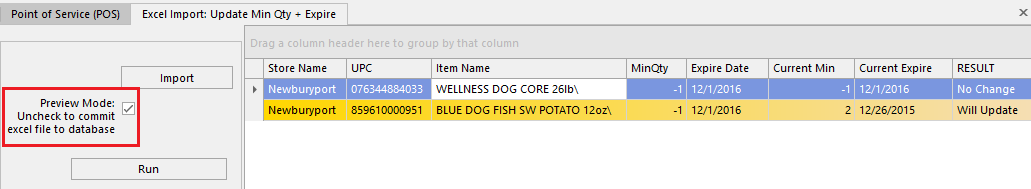
Once you check over your information and everything looks correct simply un-check the "Preview Mode" box and click "Run."

Was this article helpful?
That’s Great!
Thank you for your feedback
Sorry! We couldn't be helpful
Thank you for your feedback
Feedback sent
We appreciate your effort and will try to fix the article